07:51 GMail Drive shell extension v1.0.10 | |
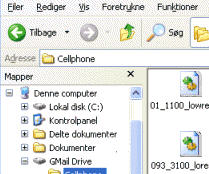 GMail Drive - утилита, предназначенная для работы с почтовым сервисом Gmail. Отличительной особенностью данной программы от стандартных почтовых клиентов является возможность использования сервиса Gmail для хранения различных данных. Эта утилита создает виртуальный диск, непосредственно через который происходит обмен данными с сервером Gmail. Файлы и папки этого диска отображаются прямо в Проводнике Windows, и пользователю доступны операции работы с файлами (копирование, удаление, перемещение и т.д.). Данный сервис от компании Google позволяет использовать дисковое пространство в 2000 мб. Таким образом, нехватка дискового пространства для электронной почты здесь практически исключена, и у пользователя появляется сетевой диск объёмом в 2000 мб (естественно, скорость работы с таким виртуальным диском зависит от скорости интернет-соединения). В этой версии улучшена безопасность программы (появились предупреждения при работе с потенциально опасными файлами), улучшена работа программы в Windows XP, появились новые предупреждения о возможных ошибках. *************************************************************************************************** GMail Drive is a Shell Namespace Extension that creates a virtual filesystem around your Google Gmail account, allowing you to use Gmail as a storage medium. GMail Drive creates a virtual filesystem on top of your Google Gmail account and enables you to save and retrieve files stored on your Gmail account directly from inside Windows Explorer. GMail Drive literally adds a new drive to your computer under the My Computer folder, where you can create new folders, copy and drag'n'drop files to. Ever since Google started to offer users a Gmail e-mail account, which includes storage space of 2000 megabytes, you have had plenty of storage space but not a lot to fill it up with. With GMail Drive you can easily copy files to your Gmail account and retrieve them again. Because the Gmail files will clutter up your Inbox folder, you may wish to create a filter in Gmail to automatically move the files (prefixed with the GMAILFS letters in the subject) to your archived mail folder. Please note that GMail Drive is still an experimental tool. There's still a number of limitations of the file-system (such as total filename size must be less than 65 characters). Since the tool hooks up with the free Gmail Service provided by Google, changes in the Gmail system may break the tool's ability to function. I cannot guarantee that files stored in this manner will be accessible in the future. [Размер: 135 Kb] | |
| Категория: Софт | Просмотров: 563 | Добавил: Hrono | |
| Всего комментариев: 0 | |
