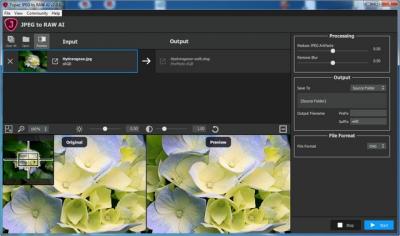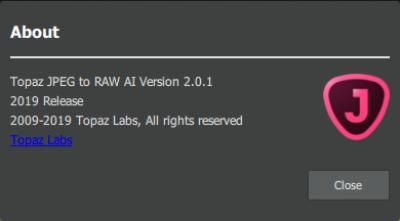Главная » 2019 Апрель 10 » Topaz JPEG to RAW AI 2.0.1
20:36 Topaz JPEG to RAW AI 2.0.1 | |
 Topaz JPEG to RAW - редактируйте фотографии снятые в JPEG формате как будто бы они сняты в RAW. Используйте искусственный интеллект для преобразования JPEG в высококачественный RAW для лучшего редактирования. Избегайте искажений, уберите удаление артефактов сжатия, восстанавливайте детали и расширяйте динамический диапазон. Исправьте артефакты, восстановите динамический диапазон и детали Софт очень эффективен при удалении артефактов сжатия и восстановлении цветных деталей. Обратите внимание на дополнительные мелкие детали в правом верхнем и нижнем углу изображения. Также есть расширенный динамический диапазон, который показывает более глубокие тени и улучшенные блики, это стало возможным благодаря искусственному интеллекту. Обычно нет способа восстановить потерянные детали, однако данная программа в настоящее время является единственная программа с машинным обучением. Simple workflow Whenever you would edit a JPEG, put it through JPEG to RAW AI first for best editing results. Standalone application for Mac + Windows that allows batch processing. Constantly improving We’re continually training our JPEG to RAW conversion model with more data, which makes it better the more time passes. You’ll get the latest and greatest when the model improves. Dynamic range Your image loses significant dynamic range when it's converted to JPEG. JPEG to RAW AI helps you recover a portion of this lost dynamic range by bringing back lost shadow and highlight details. While you won't be able to completely missing details, it can work with even very small amounts of information. This allows you to be more aggressive with editing your photo's exposure or contrast. If you ever think that you've blown out a sky and you don't have the original RAW file, try running it through JPEG to RAW AI first. Color space Color space represets the range of color that is supported in your image. JPEG images are usually in the sRGB color space, which works great for web but less for printing and editing. When editing a photo in sRGB, adjusting saturation or vibrance will often reveal ugly color blotchiness. You can prevent this from happening by running it through JPEG to RAW AI. JPEG to RAW’s machine learning models expand the sRGB colorspace to ProPhoto RGB, which is even better than a regular RAW file! This works so well because there is usually enough information in at least one color channel for our models to reconstruct missing detail with a high level of preciseness. The larger resulting color space allows you to better edit saturation and vibrance without any visible artifacting. Color depth Color depth (also called bit depth) is how much color information the image can store. When editing an image with low bit depth, you will see color banding in smooth gradients like skies.An 8-bit JPEG only has 256 values per channel. Running that JPEG through JPEG to RAW AI will expand it to 65,532 values per channel. This will prevent posterization and banding when you adjust the contrast in your images. Artifacts You'll see visible compression artifacts in your image when editing highly compressed images. JPEG to RAW AI is exceptional at removing these artifacts while preserving natural image features: Artifacts won’t be easily visible in high-quality JPEGs, but they can completely ruin an image if they are. They’ll also get accentuated by post-processing, especially sharpening. Run your images through JPEG to RAW AI to ensure artifacts don't impact your workflow. Detail level JPEGs will often feature smoothed details due to a small sensor or heavy processing. For example, iPhone photos are heavily processed before being saved, which sometimes ends up removing a lot of image detail. JPEG to RAW AI helps you recover fine detail removed during the conversion process. Системные требования:
Размер: 231,14 МБ Скачать Topaz JPEG to RAW AI 2.0.1 Скачать с turbo.to Скачать с salefiles.com Скачать с katfile.com Скачать с file-up.org | |
| Категория: Софт | Просмотров: 140 | Добавил: Gunpowder | |
| Всего комментариев: 0 | |