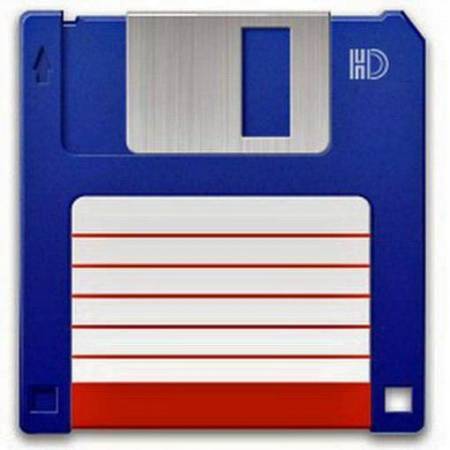Главная » 2012 Март 8 » Total Commander 8.0 beta 22
13:39 Total Commander 8.0 beta 22 | |
Total Commander - самый мощнейший и стабильный файловый менеджер для Windows с удобным пользовательским интерфейсом. Программа продолжает добрую традицию 2-ух-панельных файловых менеджеров, но отличается повышенным удобством и функциональностью, поддерживает плагины, имеет огромное количество встроенных полезных инструментов. В программе предусмотрены многофункциональные просмотрщики для мультимедиа и графических файлов, распаковщики архивов, клиент, позволяющий закачивать или закачивать файлы в несколько потоков. Ключевые возможности: » Внедрение жарких клавиш как в оригинале DOS » Поддержка перетаскивания объектов с помощью функции Drag-and-Drop » Расширенное копирование, перемещение, переименовывание и удаление целых директорий » Обработка и просмотр архивов как субдиректории папок » Командная строка для обычного запуска программ с обозначенными параметрами » Расширенная функция поиска с много-текстовым поиском в любых файлах между различными дисками » Встроенный просмотрщик файлов (клавиша F3) для просмотра файлов любых размеров в HEX, двоичном или текстовом формате » Внутренняя функция распаковки ZIP-файлов без вмешательства наружных утилит » Настраиваемое основное меню программки » Внутренние распаковщики архивов ZIP, ARJ, LZH, GZ, TAR, RAR и ACE форматов » Внутренний упаковщик ZIP-архивов » Работа с сетевыми дисками и FTP-серверами » И огромное количество остальных способностей 02.03.12 Release Total Commander 8.0 public beta 22 (32/64) 02.03.12 Added: (Experimental) Change font for tooltips separately: wincmd. ini, resolution-specific section, FontNameTip, FontCharsetTip, FontSizeTip and FontStyleTip (TC uses the dialog box settings if these are not present) (32/64) 02.03.12 Added: Options to set format of WM_GETTEXT result (for screen readers): wincmd. ini [Configuration] GetTextMode=0: Delimiter: 0: space, 1: tab, 2= 3= 4=like 2 5=like 3. 4&5 show fields with column headers (tab-separated), e. g. Name: FilenameSize:10k (32/64) 01.03.12 Fixed: Inactive focus rectangle not redrawn correctly when user closes inplace rename edit box by clicking in other panel (32) 01.03.12 Fixed: When starting TC maximized, extensions could be shown attached to names by mistake because the calculation returns -1 for the name column width, which means directly after name (32/64) 29.02.12 Fixed: Installing a plugin a second time didn't find the previous installation if the existing plugin path contained an environment variable (32/64) 29.02.12 Fixed: FTP: Displayed file sizes invalid (far too large) when using a template (64) 29.02.12 Fixed: When uninstalling 64-bit version, UNRAR9X. DLL from a 32-bit version in the same directory wasn't removed. Cannot remove 32-bit links because they may be pointing to a different directory (64) 29.02.12 Fixed: Use timer to show inplace edit box in synchronize dirs in a similar way to the main program, otherwise double clicks do not work always (32/64) 29.02.12 Fixed: Ctrl+Enter still selected the entire command line when it had the focus AND Ctrl was released before the Enter key (64) 29.02.12 Fixed: Packer plugin configuration dialog: Show "File x not found" error when the user enters a non-existing plugin name manually (32/64) 29.02.12 Fixed: Don't set cursor in source window when user closes inplace rename box by clicking in other panel (64) 28.02.12 Added: Log function for icon thread: wincmd. ini [Configuration] DebugIconThread=1 to allow test why icon extraction or dir size calculation hangs (=2 for more details) (32/64) 26.02.12 Fixed: Changed Lazarus code to draw menu bar background area correctly (just the empty area) (64) 26.02.12 Fixed: Menu background was drawn incorrectly with classic theme (64) 26.02.12 Fixed: Menu wasn't drawn disabled with classic theme when TC/Lister didn't have the focus (64) 26.02.12 Fixed: On some computers, changing themes causes problems with main menu bar (menu items have 0 width) -> try to call DrawMenuBar with a timer, also try normal width if theme width returns 0 (64) 26.02.12 Fixed: Inplace rename edit box in sync tool was using the wrong colors (instead, use standard window text and background) (32/64) Для быстрого скачивание можно использовать эту программу Skymonk скачатьс официального сайта Свойство программы: Название программы и Версия: Total Commander 8.0 beta 22 Операционная система:Windows® 2000/XP/Vista/7 Год выхода: 2012 Язык интерфейса: Русский, Англиский Лекарство:Присутствует Размер файла: 8mb СкачатьTotal Commander 8.0 beta 22: | |
| Категория: Софт | Просмотров: 127 | Добавил: Varangian | |
| Всего комментариев: 0 | |